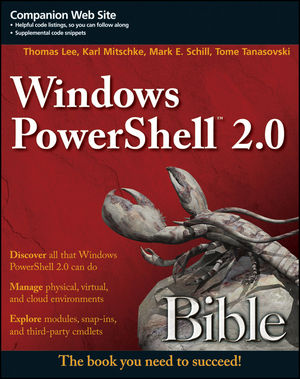I have a love/hate relationship with the new ISE. I’ll spare any discussion on the topic until after the CTP is no longer a CTP. In the meantime, I’ll just leave you with a quick script to help you if you are as resistant to change as I am with my beloved ISE.
In the new ISE the output pane and command pane are one. They happen to look like this:

For my eyes, I prefer the go-lightly look of the v2 ISE. If you feel the same way, you can have everything you want by running the following script:
$psise.Options.OutputPaneBackgroundColor = "#FFF0F8FF"
$psise.Options.OutputPaneForegroundColor = "#FF000000"
$psise.Options.OutputPaneTextBackgroundColor = "#FFF0F8FF"
foreach ($key in ($psise.Options.ConsoleTokenColors.keys |%{$_.tostring()})) {
$color = $psise.Options.TokenColors.Item($key)
$newcolor = [System.Windows.Media.Color]::FromArgb($color.a,$color.r,$color.g,$color.b)
$psise.Options.ConsoleTokenColors.Item($key) = $newcolor
}
Now doesn’t that look better – I mean more familiar 🙂 The above applies the script pane’s token colors to the command pane. Token colors are new to the command pane in V3.

Two additional notes:
1) If you want to restore back to the original look and feel that was shipped, you can use the following:
$psise.Options.RestoreDefaults()
$psise.Options.RestoreDefaultConsoleTokenColors()
2) Everything in this article can now be done in ISE via their new color themes, but again let’s wait to see what happens during RTM. However, you can play with it yourself for now by clicking Tools->Options… and then clicking the Colors and Fonts tab in ISE.