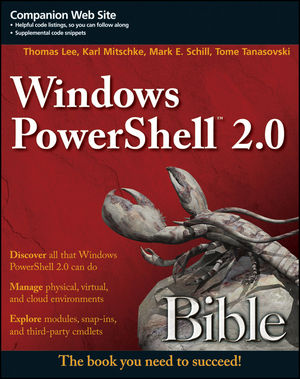Tome's Land of IT
IT Notes from the Powertoe – Tome Tanasovski
Powershell – Part 3 – Variables
Posted by on November 25, 2009
Time to learn some more basics. In our last tutorial we looked at some of the special variables given to us within Powershell, but now it’s time to discuss how user variables work. Let’s start off simply.
$var1 = 'blahblahblah' $var1
By using the $ before the word var1 we’ve created a variable. Using the equal sign we are able to set this variable to the string ‘blahblahblahblah’. Powershell is a very dynamic language in that it allows you to create and assign variables without casting them to a data type. This can be a double-edged sword so it’s a good idea to understand how this can cause problems. Take the following for example:
$var1 = 5 $var2 = "blah" $var1 + $var2
Here we are trying to use a number (it’s a number because there are no quotes) and a string (it’s a string because it has quotes) with the + operator. If they were both strings this would concatenate them. If they were both Int32 they would add them together. Because they are different we get an error that “blah” cannot be converted to Int32. Powershell is extremely flexible with its data types. Since the .net implementation of the Int32 class and the string class have Converto() functions the script will attempt to automatically convert the variable to the type expected by the operation. In the above example the first variable is an Int32 so it assumes you are trying to add another number to this one. If we reverse this and start with the string and use the + sign the compiler sees the first variable as a string and expects to concatenate. Since an Int32 can easily be converted to a string reversing the operation works without failure:
$var1 = 5 $var2 = "blah" $var2 + $var1
You can also call a conversion through the .Net methods available to the data type. For example returning to our original problem code you can successfully do the following to ensure that the Int32 is interpreted as a string:
$var1 = 5 $var2 = "blah" $var1.tostring() + $var2
Another way to get around this problem is to explicitly cast the variable to what you want it to be. This is done with [] brackets before the variable:
[string]$var1 = 5 $var2 = "blah" $var1 + $var2
Before we end this portion of the tutorial it’s important to discuss one more item, interpolation. Powershell uses the same methods for interpolation that Perl uses. If it’s in a double quote it will be interpolated. If it’s in a single quote it is a string literal. In both cases it is a string, but it’s how the string handles variables inside its quotes that makes them different. The following illustrates this:
$var1 = 'blahblahblah' "This is what my variable is set to: $var1" 'This will not work: $var1'
We have now learned the basics of what Perl calls a scalar variable. In the next tutorial we will discuss arrays.